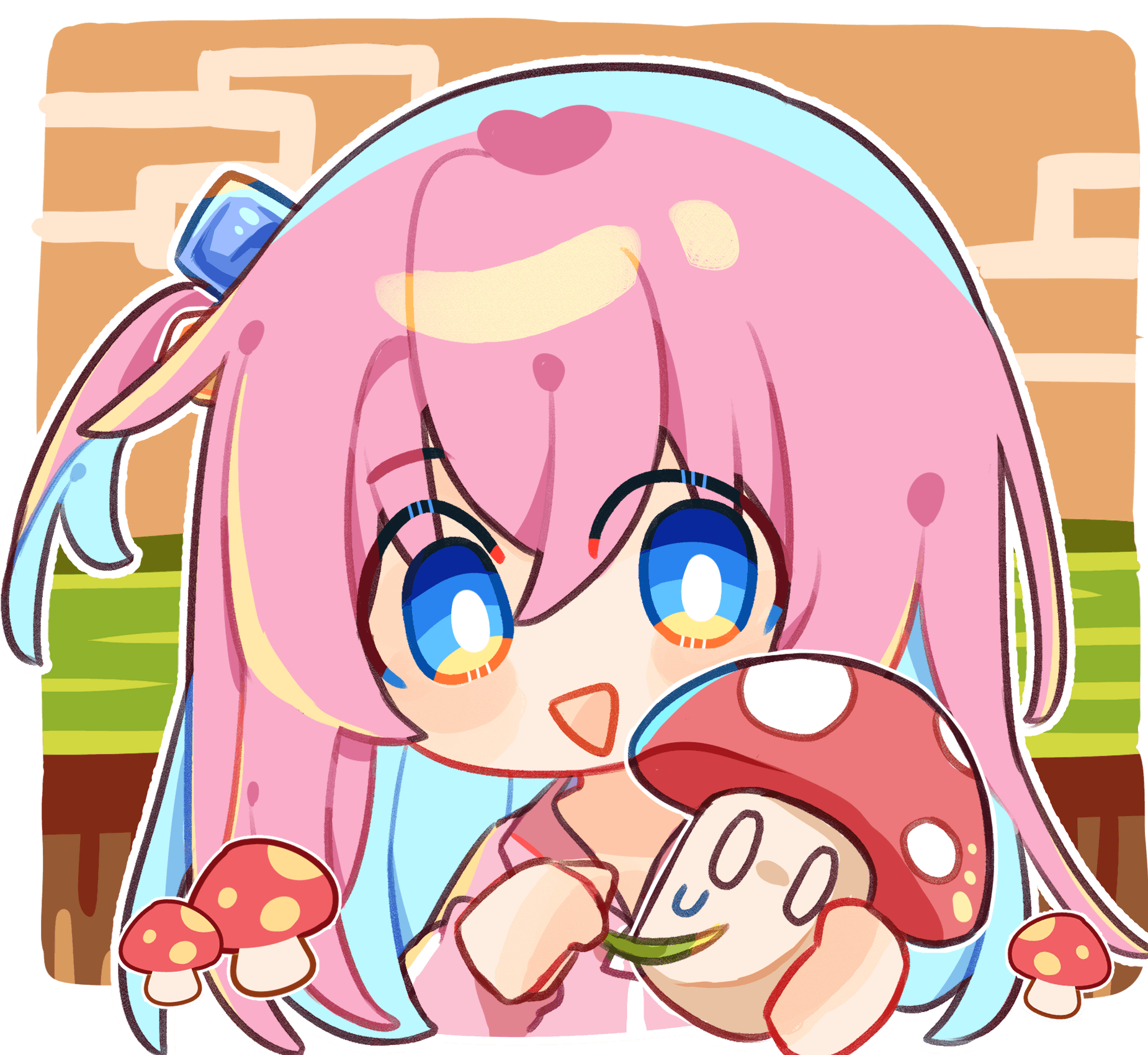Ubuntu 24.04.1 LTS grub美化案例
unbutu美化案例
最近给电脑安上了unbutu系统,作为一个爱折腾的人,美化必须给安排上.
在gnome-look中试用了很多主题,都没有满意的,最终决定在whitesur这个主题的基础上稍作修改.
主题下载与安装
在gnome-look上下载好主题并解压到/usr/share/grub/themes/sudo cp /your/path/yourtheme /usr/share/grub/themes/yourtheme -rf
修改系统配置sudo vim /etc/default/grub
找到GRUB_THEME并将其改为GRUB_THEME="/usr/share/grub/themes/yourtheme/theme.txt"
更新引导配置sudo update-grub
安装完成后的结果
更换主题的背景
替换主题文件夹中的background.png
更改主题配置
打开主题的配置文件theme.txt1
2
3
4
5
6
7
8
9
10
11
12
13
14
15
16+ boot_menu {
left = 48%
top = 30%
width = 40%
height = 40%
item_font = "DejaVu Sans Regular 32"
item_color = "#ffffff"
selected_item_color = "#ff85b7"
icon_width = 72
icon_height = 72
item_icon_space = 24
item_height = 72
item_padding = 8
item_spacing = 48
selected_item_pixmap_style = "select_*.png"
}
根据Grub2 theme 制作教程中的图示更改了boot menu的位置和字体大小
将boot界面向右移动,同时由于我用的2.5k分辨率,相应的增大了字体大小,最终结果如下